RapidGPT v1.48 and Magnus v25.01: PAI Agents Unleashed
Our First Release of 2025 for RapidGPT and Magnus (Enterprise Customers) is here!
For our RapidGPT users, RapidGPT v1.48 is now live on the VS Code marketplace! Updating to the latest version is seamless: if extension auto-update is enabled, the update will occur automatically when you reopen VS Code. For those who prefer manual updates, please refer to this guide on how to update an extension manually.
For Enterprise Customers, contact us today to learn more on how you can enable your hardware engineers with Magnus v25.01, the ultimate hardware AI assistant that understands your company hardware data and documentation in a private setting.
Extension - New Features and Highlights
New Bang Commands: Faster Access to IP Cores and Documentation
We’ve expanded Bang Commands with Magnus, giving enterprise users faster, more structured access to their private Knowledge Base. These commands allow engineers to retrieve IP core data, project files, and documentation without leaving their workflow.
Available Bang Commands
!rag– Lists the top-level directory of the Knowledge Base.!rag::<folder_path>– Displays the contents of a specified folder.!rag::<file_path>– Fetches and displays the contents of a specific file.
New: IP Core and Documentation Retrieval
-
!ip– Lists all available IP cores in the Knowledge Base.- Example:
!ipretrieves a catalog of available IP cores. - Example:
!ip::<ip-name>or!ip::"ip-name"fetches HDL sources (e.g.,VHDL,Verilog) for a specific IP core.
- Example:
-
!docs– Fetches documentation for a specific IP core.- Example:
!docs::<ip-name>retrieves files like user guides, design notes, etc.
- Example:
If an IP core name contains spaces or special characters, wrap it in quotes (" " or ' ').
Try out Bang Commands in RapidGPT to quickly access project files, IP cores, and documentation from our RapidGPT Knowledge Base!
Command Execution
Magnus now supports terminal command suggestions, making it easier to execute generated commands directly within VS Code. When a relevant command is detected, a play button appears, allowing users to run it with a single click. The results can then be shared back with Magnus for further analysis.
While Magnus suggests commands based on the context, users should always review and verify commands before executing them. Clicking the play button executes the command on your local machine, and PrimisAI is not responsible for any unintended effects. Proceed with caution.
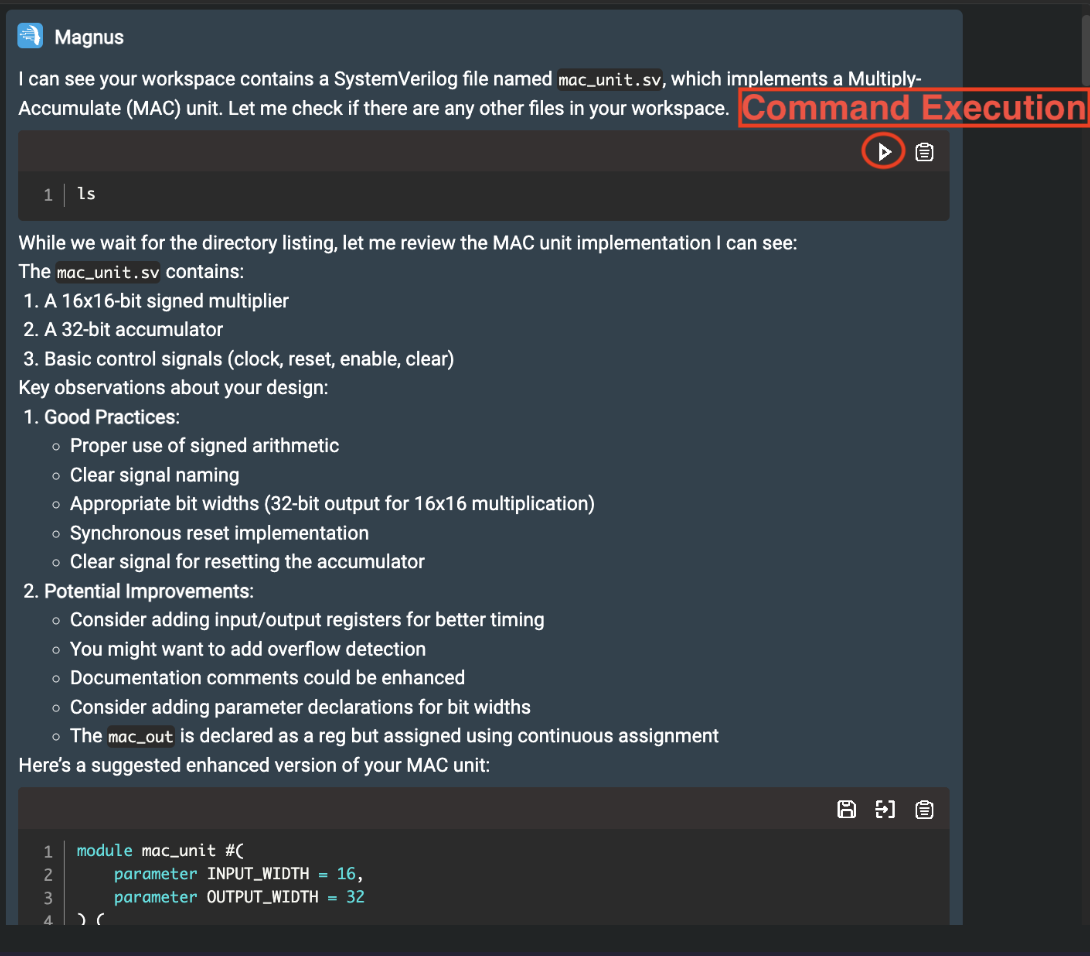
PAI Agents: Your AI Specialists for Hardware Design
Introducing PAI Agents, AI specialists designed to assist with hardware design tasks. Whether you're working on RTL coding, debugging, verification, or optimizing performance, PAI Agents are there to help you, transforming the hardware design process.
How it Works
Simply add a PAI Agent (.pai) file as an attached file to your RapidGPT chat session within VS Code, and the AI agent will be activated upon a new message.
PAI Agents: Workflow Automation
Beyond acting as domain experts, PAI Agents can also be task-oriented, executing structured workflows autonomously while guiding the user through project-specific tasks. Pairing PAI Agents with Command Execution brings opportunity to let the agents make decisions based on your local machine and project, simply by instructing the user to execute commands.
Example: PAI Project Explorer\
Download the sample PAI agent featured in our video demonstration by clicking here
One powerful application of task-oriented PAI Agents is the Project Explorer Agent, designed to analyze and understand your opened VS Code project. See it in action down below!
Bug Fixes and Other Improvements
Improved Shadow RAG: Knowledge Base RAG retrieval has been updated with an improved mechanism to better leverage recent conversation context.
